It was bound to happen. My new anonymous commenting policy and settings are creating some problems for regular commenter’s. I just received the following email:
“I have a WordPress account but can not get my comments to post on Tale of Two Cities blog. What's the process? I tried posting, it said I had to be logged in. So, I logged in. Tried to post comment again, it said "you don't own that identity/name. Makes no sense because I am using the account name/log-in for my WordPress account.”
I have no earthly idea why this is a problem. Admittedly my technical skills are a bit rudimentary so I thought I’d do an open appeal for help.
Help!
My new setting for allowing comments is “Registered Users – includes Open ID.” Should I have selected “Users with Google Accounts” or “Only members of this blog” instead?
Cheeseburger in Somewhat Less Than Paradise
19 hours ago






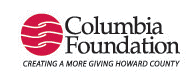





8 comments:
First, let me see I can actually comment. Then I'll try to look into this for you.
OK, I set up a test blog on blogspot.com and tested the settings. Hopefully I can shed some light on this.
First, I'm pretty sure you do *not* want to set comments to "members of this blog only". That setting I think is for blogs that have multiple authors and/or a restricted set of people who can read them. Neither applies in your case.
Second, by turning off the "allow anonymous" setting you also turned off the (in my opinion) useful option where people could supply a name and a URL, even if they were fake. Unfortunately blogspot.com doesn't appear to have an option to allow that while still taking away the "anonymous" option.
Third, the way you're set up now a commenter *must* have an active userid at Google or other services (OpenID, WordPress, LiveJournal, or AIM/AOL). (For the person who has a WordPress ID, they need to click on the "W" logo under "Choose your identity". I'm doing that for this comment.) If you don't have a userid at one of those services you're out of luck.
This new policy may be too draconian. A better option might be to turn the "anonymous" option back on, but tell people to use the "name/URL" option and then delete any comments where people actually press the "anonymous" button.
Unfortunately I think Blogspot is inferior to WordPress in this regard. Blogspot makes it too easy to press the "anonymous" button, and doesn't allow you to disable the anonymous button while still leaving the option of using a fake name and URL.
I concur. Turn on the User ID option.
Nothing but problems!!! Even though I have a WordPress account and was logged into the account, I could not post a comment here. It kept telling me: "you do not own that identity" - apparently this site does not recognize my user name but WordPress lets me log in using that name.
Google was not better. I signed up for an account, came back here to post a comment, and it wouldn't work. Somehow, Google gave me a different identity name than what I specified when I set up my account (?!?!?!?!). Makes me real confident when these techy sites screw up simple things like a user's sign-in name or chosen identity. I had to go back into Google and change my settings and then re-save my profile.
WB - this policy sucks!
You were probably invalidated because you didn't put your exact name in, as signed on your account. Make sure it's printed and signed PZGURU because any variation, PZG for example, will be rejected under this new, strict interpretation of the rules.
This system is a double pain the buttocks. You can NOT type a comment and then simply type in your Google info below. You must log into Google first, then type comment, then post.
Terrible!
pzguru, darling, may i offer that the frustrations here and the skills you are building here will only further your capacity in the larger world. so, while you may be having some "technical difficulties," which it appears @hecker is working with @wordbones to resolve, your own systems for engaging in blogs that do not allow anonymous comments is increasing.
change is not always easy, but managed well and with a vision to the future, can be quite awesome and empowering.
rock on.
True - no pain no gain. And boy am I gaining!!!
Post a Comment