 At home, I generally leave my laptop on with the lid closed when I’m not using it. While this may not be very energy efficient it certainly saves a lot of time. For the most part I have been well served by this strategy but every so often it backfires.
At home, I generally leave my laptop on with the lid closed when I’m not using it. While this may not be very energy efficient it certainly saves a lot of time. For the most part I have been well served by this strategy but every so often it backfires.Yesterday, as I rushed to get Peanut out the door, in the car and off to school, I went to shut down my computer so I could pack it up for the office. I did not budget for 15 updates. Anyone who has ever gone through a similar drill on school day mornings knows full well that seconds count. There is very little tolerance for unanticipated delays like this.
I believe some childless engineer at Microsoft actually knew this and quietly chuckled as they imagined the resultant panic as the updates slowly downloaded.
All I could think of was “Didn’t I just do this last week?”






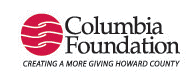





4 comments:
Or more importantly, why don't you have it do it automatically sometime during the night?
lol vista
And typical that you care more about your own convenience then you do about the environment.
This is pretty much par for the course, whether you have a Windows machine or an Apple Mac. I have both, and have, in the past, been hit with "surprise" updates.
And, actually they are not surprises. MS has a habit of following "Patch Tuesday," the second Tuesday of each month when new security patches are released. There are also aperiodic updates when bugs or vulnerabilities are detected and corrected.
You also want to differentiate between Windows updates and Microft updates; the former are for the OS and the latter for the entire MS family of apps.
Also, putting your laptop to "sleep" by closing the lid does save a lot of energy. It also tends to confuse your operating system, particularly if you have XP, although it also affects Vista, and will neccesitate a reboot every couple of days.
In short, the best thing to do might be to enable automatic updates and leave your computer on, after tweaking the energy settings to minimize energy usage. OR, do updates manually--there is a setting for this. Then, you are in control of your own destiny, but you do have to remember to do it regularly. This is what I do.
And trust me, I was hit by this same problem on my Mac a couple of times, before I decided to go the manual route.
Post a Comment