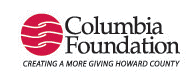To be fair, Apple does allow me to visit their website and download instructions but the underlying message is pretty clear, you don’t need it. The little card that comes with the tablet tells you how to turn it on. After that you’re on your own.
Consequently, this weekend I’ve spent some quality time getting to know my new iPad and I’ve discovered things about it that I didn’t know before.
Like the “Find My iPad” feature for instance that allows me to locate the device on a map, lock it, display a message, play a sound, or remotely wipe out the data.
The new iPhones have this too and it really works. According to this story by C. J. Hughes in The New York Times, this feature proved to be “quite useful in helping police officers track down a robber on Thursday in Manhattan
The robber had stolen an iPhone.
The robber had stolen an iPhone.
“Punching in the victim’s Apple ID, which is the log-on people use to buy, say, songs from iTunes, he quickly determined by the location of a small gray phone icon on a digital map that the robber was near Eighth Avenue and 51st Street.”
The thief was apprehended and the phone returned to its owner in less than an hour.
Pretty cool.