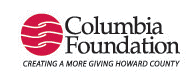Last night I finally got around to giving Apple TV a movie
rental test run. Peanut and I decided to watch a Christmas movie so earlier in
the day we had perused the offerings in the iTunes store on my computer. We choose a film neither of us had ever seen, Christmas in the Clouds. After
dinner we settled into the couch and switched on the Apple TV.
It failed.
We were greeted with a screen that said “Setting date and
time.” I figured that this would only take a minute or so.
I figured wrong.
Fifteen minutes later, with the same message still on the screen, I got on the phone to Apple tech support. We tried manually setting the time, resetting the box and finally, a
system restore. Fail, fail and fail.
After the system restore fail I called Apple back. I now had
a case number. You know you have trouble when they give you a case number.
“Do you have an Apple router?”
Uh oh, I thought, here we go again, another example of Apple
not playing well with others.
“No, it’s a Verizon router,” I replied.
“That’s the problem. Many of those non-Apple routers have a
firewall that blocks the Apple TV signal. You’ll need to change some settings
on the router and call Verizon. I’m sending you an email with instructions.”
“But wait a minute,” I protested, “it was working the other
day.”
“Yeah,” he responded with a note of condensation, “but that doesn't mean anything. Sometimes it will work, other times it won’t. You’ll
still need to change the router settings. In the meantime we can try unplugging
both the router and the Apple TV and see if that will get it working for now.”
It worked. An hour and half later we were finally able to watch our
movie.
They never tell you about this stuff in the Apple store.